Microsoft Rolls Out Windows 11 32H2 Update with AI-Powered Features

Microsoft has kicked off the rollout of a highly anticipated update for the Windows 11 operating system, aptly named “Windows 11 32H2.” This update, expected to be one of the most significant releases for Windows 11 this year, harnesses the rapid advancements in artificial intelligence (AI) to bring a host of new features and improvements.
In a move that aligns with the intense AI competition dominating the tech landscape, Microsoft provided a sneak peek of some features of the “Windows 11 32H2” update back in September. These noteworthy enhancements encompass the introduction of an AI-driven assistant named “Copilot,” AI-powered enhancements within the “Paint” program, enhancements to the “Snipping Tool,” support for RGB dynamic lighting, a revamped File Explorer, and more.
John Cable, Microsoft’s Vice President for Windows Services and Delivery, described the update as a “cumulative limited-feature release” in the official announcement. Essentially, the “Windows 11 32H2” update encompasses all the previously revealed features and adds some minor refinements.
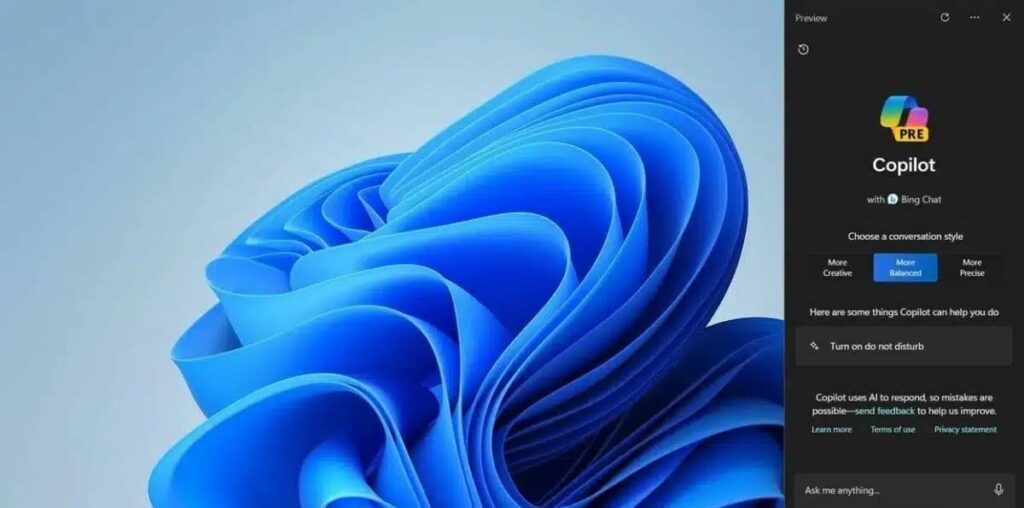
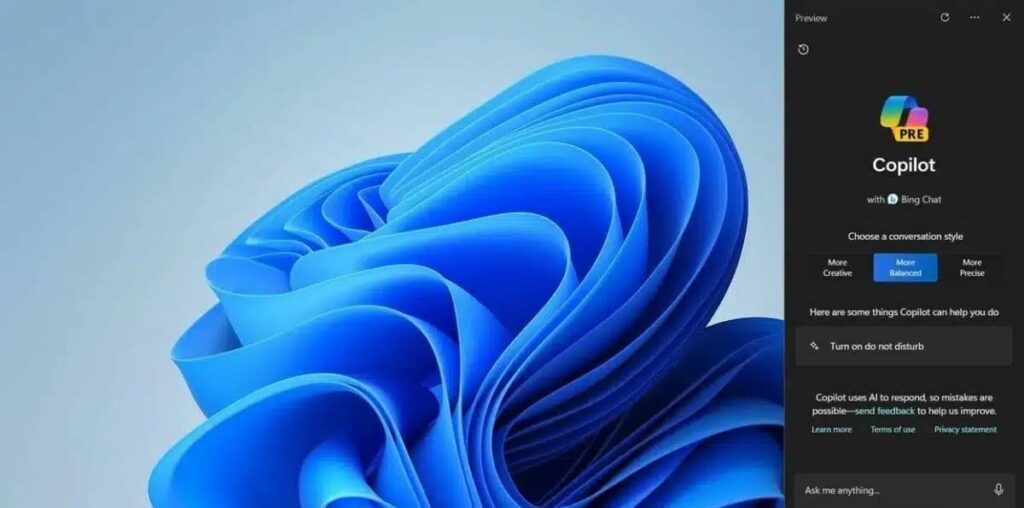
Installing the Latest Windows 11 Update
Microsoft has confirmed that the “Windows 11 32H2” update shares the same codebase and service branch as the 2022 “Windows 11 22H2” update, which means it can be installed effortlessly using a servicing technology, similar to the monthly update process. To get your hands on this update promptly, follow these simple steps:
- Go to your computer’s “Settings.”
- Click on “Update & Security.”
- Select “Windows Update” from the left sidebar.
- Click “Check for updates.”
- If the Windows 11 update is available, you’ll see a “Download and install” option. Click it and wait for the installation to complete.
- In case the update isn’t available, you can enable “Get the latest updates as soon as they’re available” by toggling the switch. Microsoft holds off the update for computers encountering issues until those issues are resolved.
Key Features of the Latest Windows 11 Update
1- integration of Microsoft Teams into Windows 11:
The “Chat” application icon in the taskbar has been replaced by a “Teams” icon, allowing users to easily connect and chat with family and friends. This update simplifies creating free meetings and group spaces with just a single click or two.
2- Sending and Receiving Texts in the Teams Application:
Instead of using the “Your Phone” app to pair your Android phone with your computer, you can now send and receive messages through the integrated Teams window in the taskbar.
3- New Categorization for System Apps:
Microsoft has restructured how pre-installed system apps are managed, placing them under “System Components” in the “All apps” section of the Start menu. This makes it easier to identify and manage the apps that come pre-installed on your computer, such as Microsoft Store, Game Bar, and Phone Link.
4- Integration of Copilot Assistant:
The standout feature of this update is the integration of the new AI-powered assistant, Copilot, based on the robust GPT-4 language model. Copilot works seamlessly with Microsoft 365 applications and settings, offering an enhanced experience similar to the beloved voice assistant, Cortana, now empowered by artificial intelligence. It’s a standalone application accessible via an icon in the taskbar or a keyboard shortcut (Win+C). Users can harness Copilot’s capabilities for tasks like summarizing lengthy documents in Word and creating presentations based on those summaries.
5- File Explorer Revamp:
The File Explorer receives a fresh new look, featuring updates to the home page, address bar, and search box. A new Gallery view simplifies image searches, while Windows Backup improvements streamline transitions from one computer to another.
This “Windows 11 32H2” update is a testament to Microsoft’s commitment to staying at the forefront of technology, delivering a dynamic and AI-enhanced Windows experience to its users. Stay ahead of the curve by updating your system today and exploring the full potential of these exciting new features.

